Thinkcar Thinktool Pros Bi-Directional Scanner Full Systems Diagnostic Scan Tool, 31+ Reset Functions, Key Matching, ECU Coding,AutoAuth for FCA SGW, ADAS Calibration 2 Years Update

Location: Elephant-Road-Dhaka
THINKTOOL Pro is a new generation modular intelligent diagnostic equipment based on Android 10system developed by THINKCAR.

Want a Full-System scanner?
To diagnose cars comprehensively, the Thinktool Pro scanner can read DTCs and data streams, perform the active test, Coding for ALL systems.

ThinkTool PRO supports 2 Years Update:

THINKCAR ThinkTool Pro Support Language:
English,German,Spanish,French,Italian,Japanese,Portuguese,Russian ,Chinese

THINKCAR ThinkTool Pro Support Car List:

THINKCAR ThinkTool Pro Support 28+ Kinds of Special Resets:
1、Oil Reset
2、Elec.Throttle Adaption
3、Steering Angle Reset
4、Battery Matching
5、ABS Bleeding
6、Break-pad Reset
7、DPF Regeneration
8、Gear Learning
9、IMMO Service
10、Injector Coding
11、TPMS Reset
12、Suspension Matching
13、AFS Reset
14、A/T Learning
15、Sunroof Initialization
16、EGR Adaption
17、ODO Reset
18、Airbag Reset
19、Transport Mode
20、A/F Reset
21、Stop/Start Reset
22、NOx Sensor Reset
23、AdBlue Reset (Diesel Engine Exhaust Gas Filter)
24、Seat Calibration
25、Coolant Bleeding
26、Tyre Reset
27、Windows Calibration
28、Language Change

The Advance Function of THINKCAR ThinkTool Pro Supports :(Note: Need to Buy TPMS Module Separately on Think Store)
1.TPMS Diagnostic function
THINKTOOL Pro can work with wireless tire pressure diagnostic tool (optional accessory) to achieve the features of TPMS activation, programming, and learning.
a)Activation:To activate the sensor's IlD, wheel pressure, sensor frequency, tire temperature, and battery status.
b)Programming:to program sensor data to a blank Thinkcar sensor, so as to replace a sensor that is in
low battery and does not function properly. There are three sensor programming methods available: automatic, manual, and via activation replication.
c) Learning:to write the sensor ID into the vehicle ECU for sensor identification.

2. Modular expansion:(note: you can buy those models on Think Store)
Support 8 optional modules: printer, work light, video scope, battery tester, scope box, thermal imager, moudledock, wireless TPMS tool (note: you can buy those models on ThinkStore)

THINKCAR ThinkTool Pro Support Other Functions:
1. Auto VIN read Function:
It can read VIN information automatically when you connect Car, fast get the information .

2. ECU CODING:
The Coding function is used to re-flash the vehicle control modules, it allows you to reprogram adaptive data for certain components after making repairs or replacements.
3. Actuation Test:
This function is used to test whether the execution components in the electronic control system can work

4. diagnostic reports:
Thermal printer, work with the main unit, also can work with module dock. Quick print diagnostic reports anytime and anywhere.

What's More?
Graphical display:
Combine,Displayed in graph merge status for data comparison.
Combine:
Displayed in graph merge status for data comparison.
Value:
Displayed the parameters in values and shown in list format.
Customize:
Customize the data stream option to be viewed. Tap the button, a pull-down list of the data stream items appears on the screen. Select the desired items (max12 items), and then screen will display the waveforms corresponding to these items immediately. If need to remove any items, just deselect them.
Diagnostic Feedback:
If you encounter an unresolved problem or diagnostic software bug during diagnosis, you can revert the most recent 20 test records to Thinkcar Team. When we receive your feedback, we will analyze and troubleshoot it in a timely manner, to improve the quality of our products and user experience.
How To Register THINKCAR ThinkTool Pro?
Step 1 Setting language & Time Zone, Connect WIFI
Step 2: Agree on the Register term
Step 3: Register an account with your Email box
Step 4: VCI Activate - Enter the serial number and Password to activate

How To Printer the Diagnostic Report?
Two Ways Print :
1. Share the Diagnostic Report out via USB, then print.
2. Use Think Printer to print directly ( need buy Think Printer additional )

THINKCAR ThinkTool Pro High-end hardware configuration:
Operating System: Android 10
Camera:Rear camera 8.0MP
Memory:2G
Network:Wi-Fi, WL AN 802. 11b/g/n
Storage:32G
Bluetooth: Bluetooth 5.0
Battery: 6000mAh/7.6V
Working Temperature: 0°C ~ 50°C
Screen: 8 inches
Storage Temperature:-20°C ~ 60°C
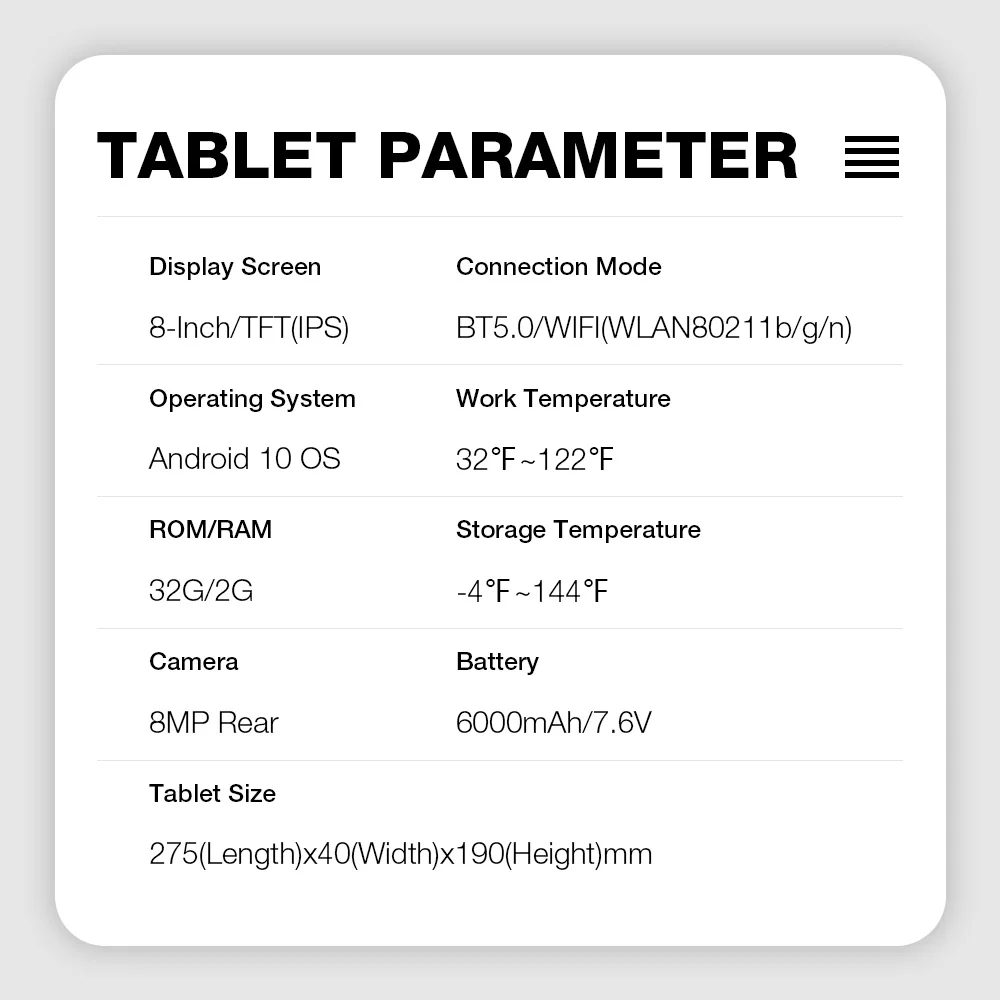 ThinkTool Pro Package List:
ThinkTool Pro Package List:





















