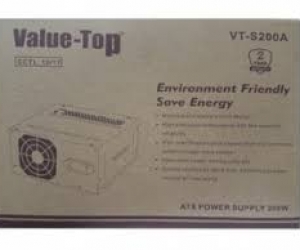Value Top VT-S200B 200W ATX Power Supply
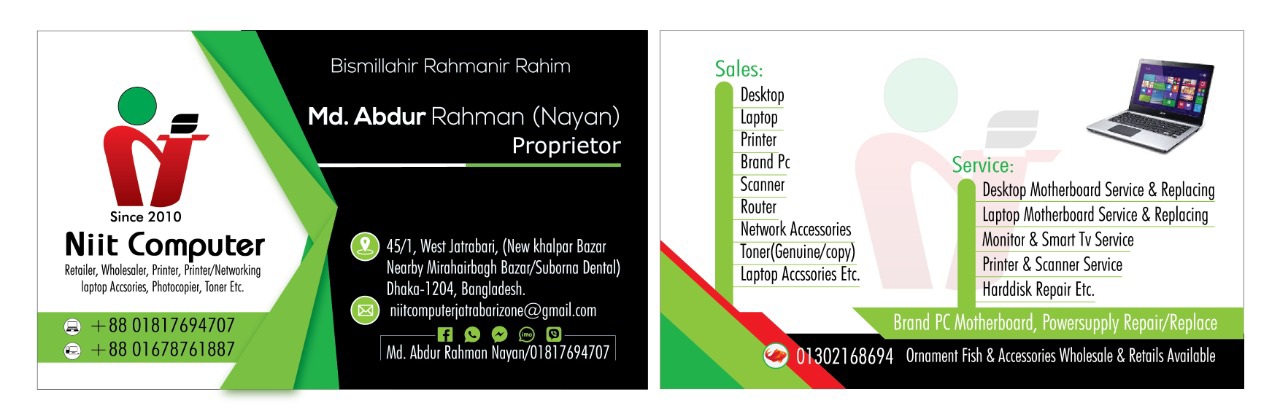
Location: Jatra-Bari-Dhaka
Specification:
| Key Features | ||
| Continuous Power | 200 Watt | |
| Input | ||
| Voltage | 100-240 VAC | |
| Output | ||
| Modular Type | ATX 12V 2.4 | |
| Total Power | 200W | |
| AC Input | 100V-240VAC | |
| DC Output | 200W | |
| Connector | ||
| Main Power | 1 x MB 24(20+4) Pin | |
| CPU | 1 x 8(4+4) Pin EPS 12V | |
| Warranty Information | ||
| Manufacturing Warranty | 01 Year | |
Description :
Value Top VT-S200B 200W ATX Power Supply
There is no point in buying a PSU with way more potential power than you’ll ever use. A PSU calculator web page or software can be handy in finding a rough estimation about the wattage requirement of your build. However, it is not recommended to purchase a PSU just above your system's power needs. A PSU delivers maximum efficiency with a 40 to 60 percent load. Besides, the performance of a PSU declines with time. So, you better opt for a PSU capable of taking you through your next few upgrades for multiple years. You must buy a PSU that fits inside your PC case. Higher-wattage PSUs tend to be a bit longer to house the additional power components they need. This may create issues with cable routing or even with placing other internal components inside the case. So, it is a must to go for a PSU compatible with your PC case. Different PSUs come with different types of power connectors, including 20/24-pin power, 4-pin ATX12V, 4-pin Molex, floppy, SATA, 6-pin PCI-Express graphics and 8-pin PCI-Express graphics. You must get a power supply with connectors your PC components required. If you don’t find required connectors in a PSU within your budget, check what cable adaptors the PSU includes to extenuate the problem. If you have limited space in your case, it’s worth paying extra for a modular power supply. A modular PSU lets you plug in the power cables you need and leave the extra ones. This facility will help reducing cable clutter that can hinder airflow and heat up the atmosphere inside the case.
Features
- Model: Value Top VT-S200B
- 200W Continuous Power
- ATX 12V 2.4