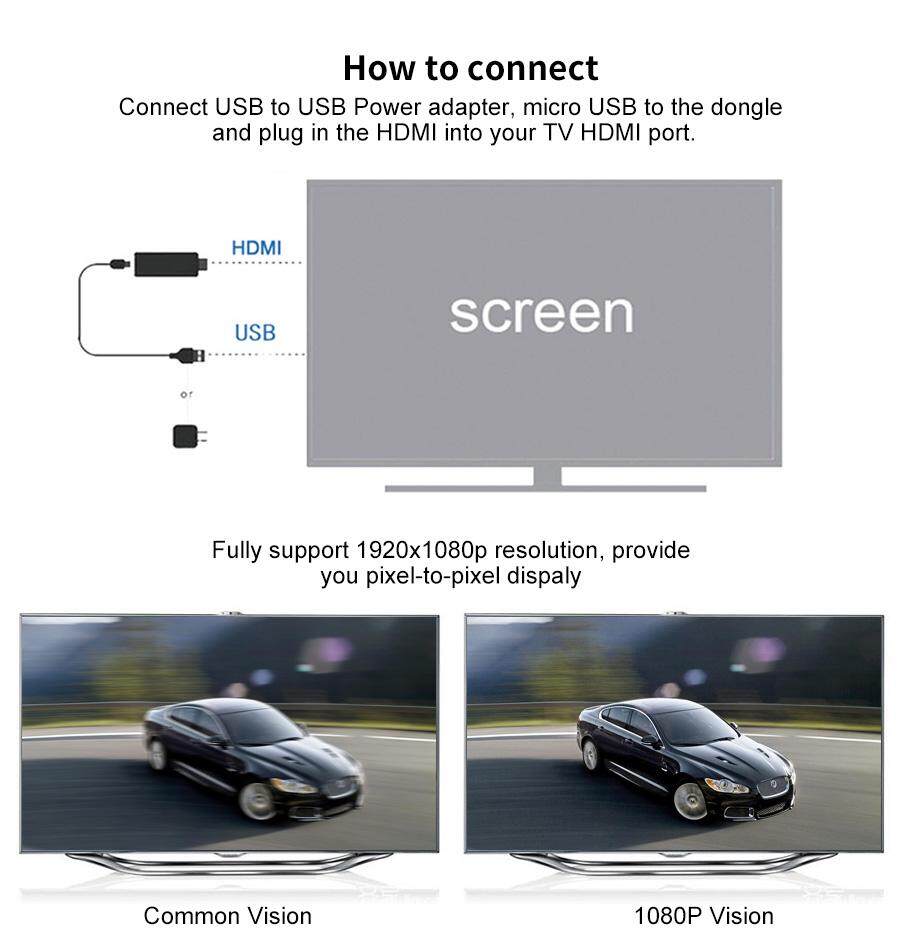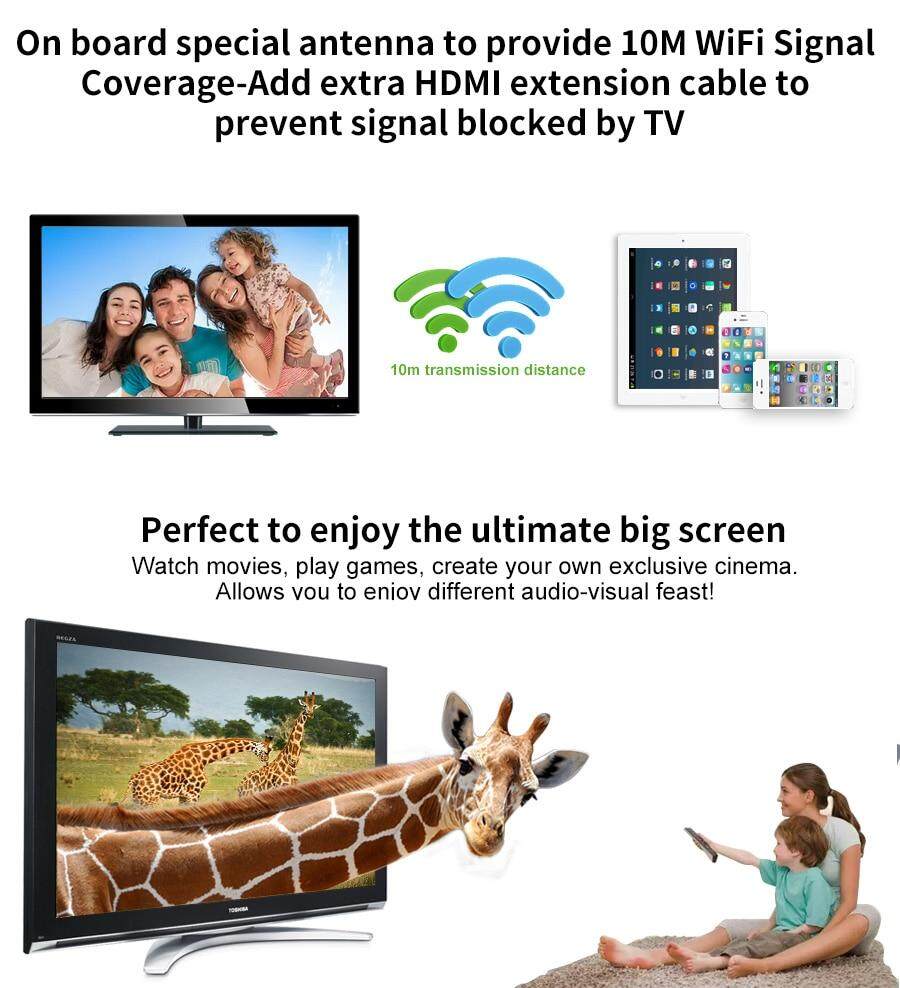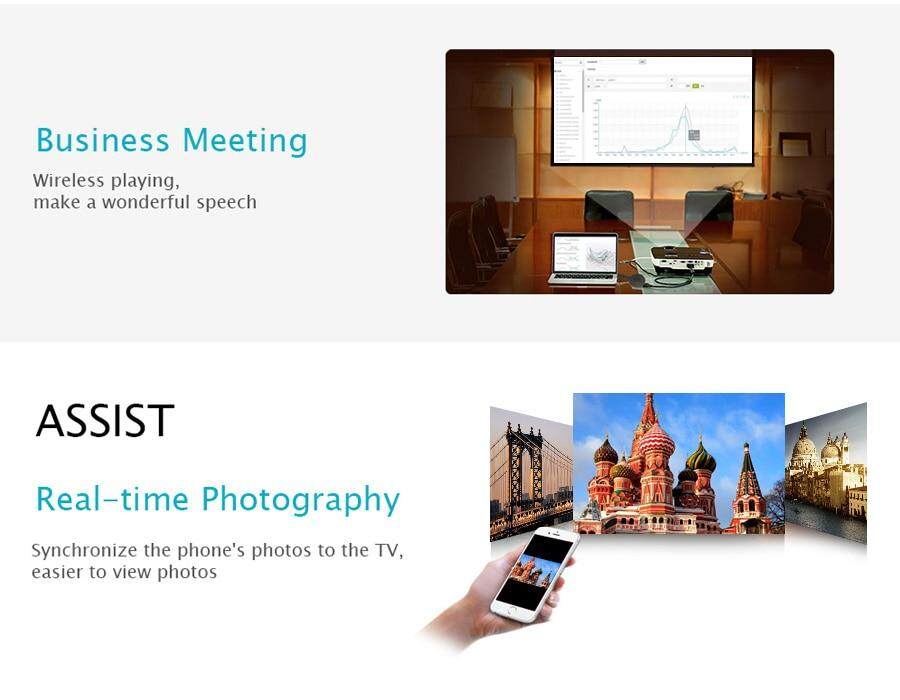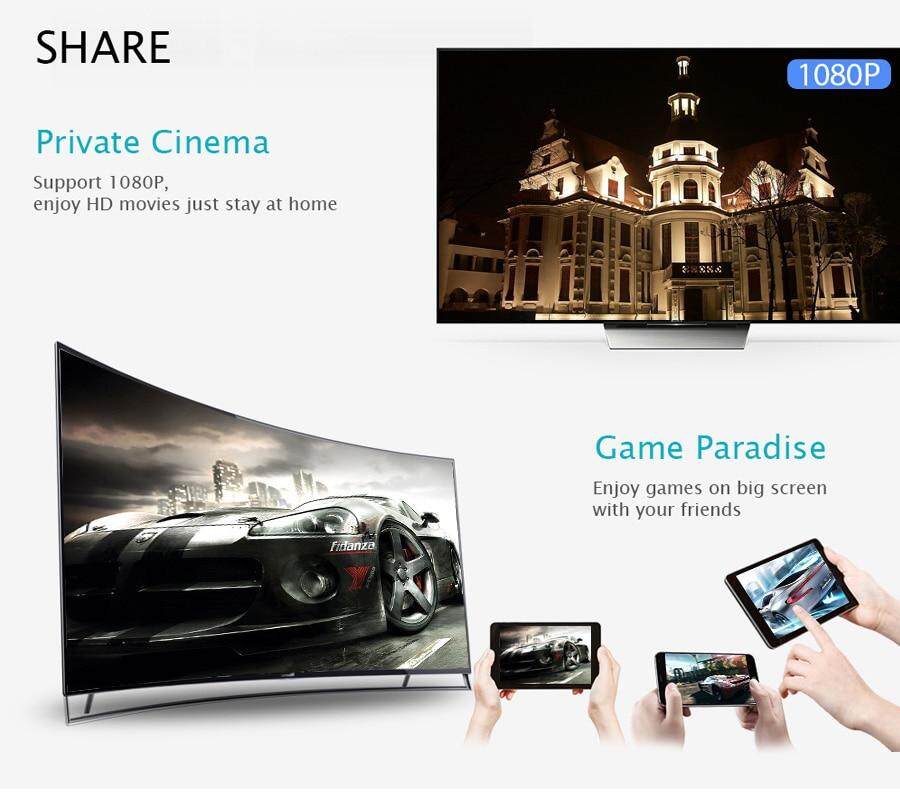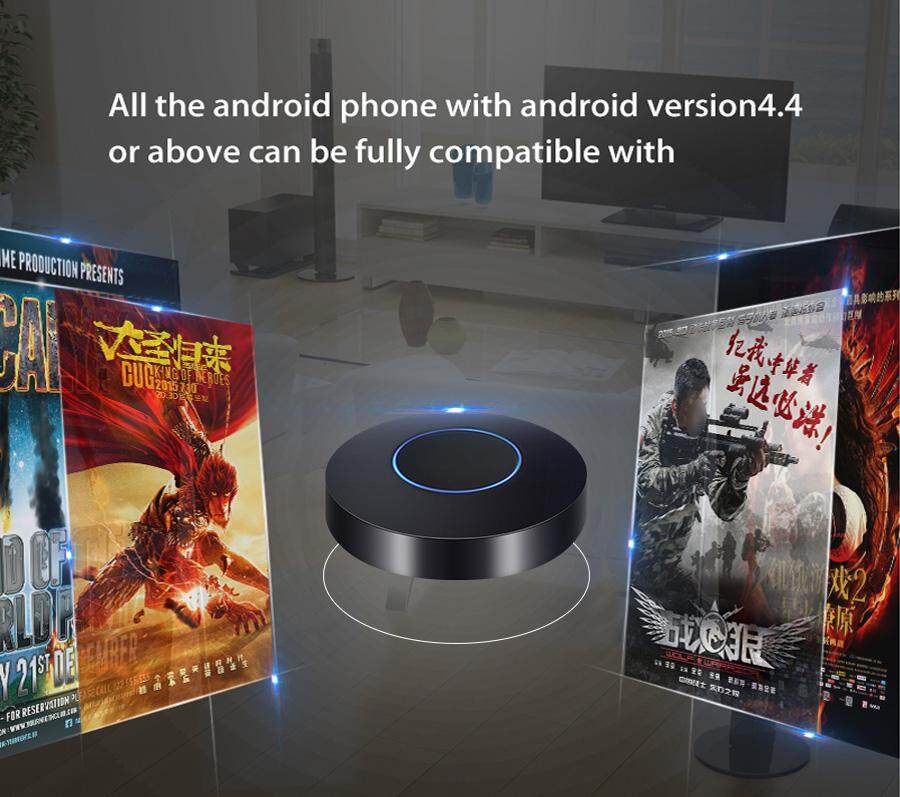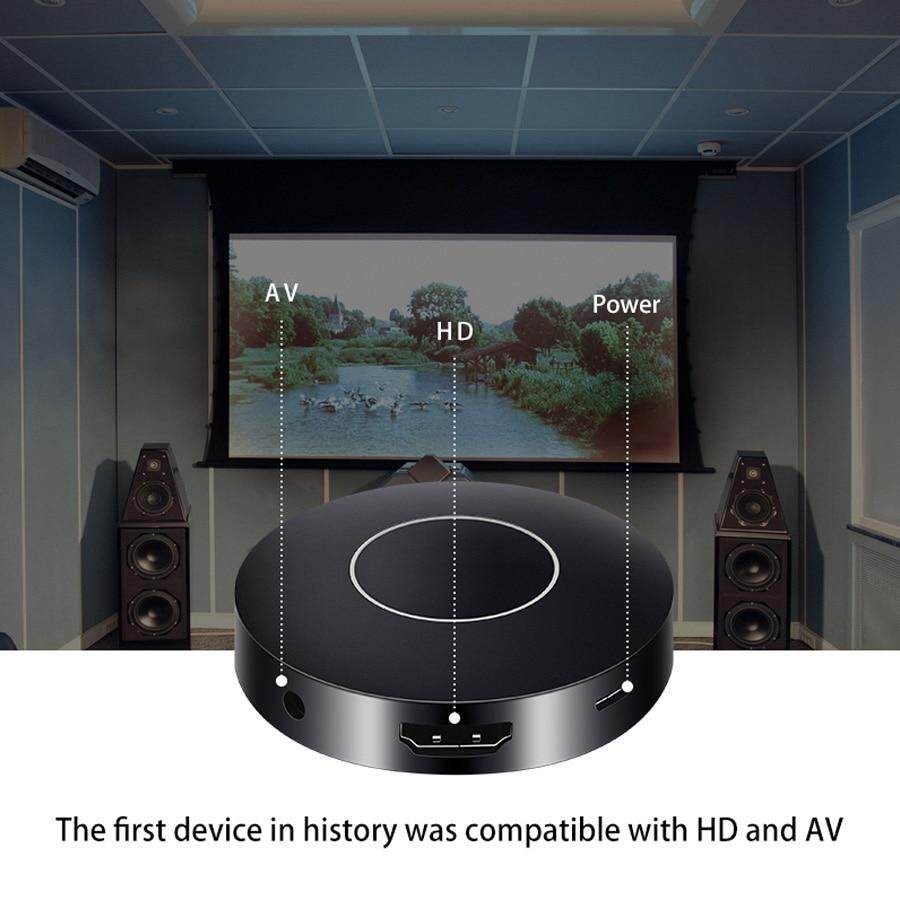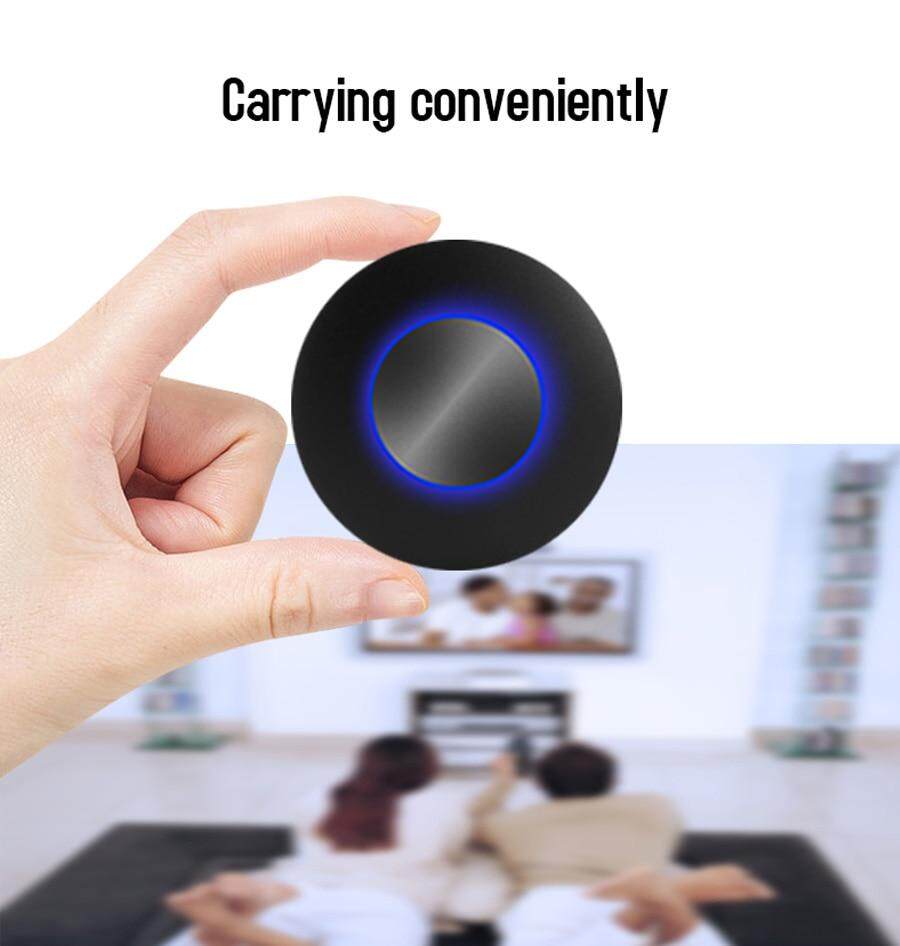Q1 WIFI Display Dongle-Black

Location: Elephant-Road-Dhaka
Q1 WIFI Display Dongle-Black
- HDMI 1.4a Interface
- Micro USB Power supply
- 3.5mm Audio Video Interface
- Short Press To Switch Mode
- Long Press To Restore factory settings
- CPU:RK3036 Dual Core ARM Cortex-A7 1.2GHz
- Storage:16MByte SPI FLASH
- Memory:128MByte DDR3
- Wi-Fi:802.11 b/g/n 150Mbps 2.4GHz
- OS:Linux
- Decoder:H.264/H.265 1080p
- Display:1HDMI Monitor
Newest Q1 Wifi Display Dongle,support HD and AV Output,can Push screen to HDTV or AV RCA Analog TV.
Multiple Standard Support IOS Device Android Device Mac PC and Windows PC.
Packing List:
1 * Q1 wireless mirroring multiple device
1 * Micro USB power cable(For Car 5V USB Power,Not 12V Power)
1 * manual
1 * AV audio adapter cable
1 * HDMI extension cable
Product Type: Wireless Mirroring Multiple Device
Size: about 58mm (L) * 58mm (W) * 15.2mm (H) / 2.28 * 2.28 * 0.60 inch
Colour: black
Interface:
HDMI 1.4a interface
Micro USB power connector
3.5mm headphone jack (AV output)
Button:
Short press mode switch
Normal mode long press to restore factory settings
CPU: RK3036 dual-core ARM Cortex-A7 1.2GHz
Storage: 16MByte SPI FLASH
Memory: 128MByte DDR3 memory
Network: 802.11 b / g / n 150Mbps 2.4GHz
System: Linux
Decode: H.264 / H.265 1080p
Display:
Display device with HDMI interface
Display device with AV input interface
Breathing effect
Rotate clockwise
Rotate counterclockwise
Flashing
. Power supply: 5V / 1A
Output Resolution: 1920x1080
Audio Playback Formats: AC3, AAC, WAV, FLAC, OGG, MP3, APE, DTS, WMA
Using Environment:
Operating Temperature: 0 ℃ ~ 50 ℃
Storage Temperature: -20 ℃ ~ 70 ℃
18. System Requirement:
Miracast: Android 4.4 and above systems / Windows 8.1 and above systems
AirPlay image: iOS 8 and above system
AirPlay: iOS 8 and above
DLNA: All smart devices that come with or are installed with DLNA enabled functions.
Product Function:
The image synchronization of phone, tablet, and laptop screen to the TV, projector, car screen and other display devices with HDMI, suitable for IOS, Android, Mac, windowns and other operating systems.
Note:
1. Place the mirroring multiple device in a suitable location to establish a high-quality wireless connection among the device, the phone and the Wi-Fi router.
2. If the phone and mirroring multiple device transfer the screen through the Wi-Fi router, please make sure your router has sufficient performance.
3. If the wireless signal in the environment is interfered badly, try changing the Wi-Fi channel of the router and the co-screen. The mirroring multiple device will work on the Wi-Fi channel specified by the router when the mirroring multiple device is connected to the router.
4. The system update will be automatically pushed to the mirroring multiple device, please ensure that the device is connected to the Internet.